A single misstep on a Minnesota vehicle title, like an incorrect signature or using the wrong ink can derail your sale or purchase, leading to delays, penalties, or even voided transactions.
Whether you’re a private seller, a dealer, or transferring a title as a gift to a family member, this guide provides clear, step-by-step instructions to ensure every signature and detail is correctly completed, helping you avoid common pitfalls in the title transfer process.
By adhering to these guidelines, you can confidently navigate the title transfer process, whether you’re buying or selling a vehicle.

Key Takeaways
- Identify each section of the title and who must sign
- Ensure seller signatures match printed names exactly
- Complete the federal odometer disclosure accurately
- Handle special cases: power of attorney, estates, corporate owners
- Avoid common mistakes: mismatched names, missing dates, bad ink
- Know where and when to sign for walk-in or mail-in transfers
Understanding Your Minnesota Title Certificate
Minnesota’s paper certificate of title includes multiple signature and data blocks. Use the table below to locate each section before signing.
| Section on Title | Purpose | Who Signs |
| Seller/Transferor | Officially transfers ownership | All registered owner(s) |
| Buyer/Transferee | Acknowledges receipt | Buyer(s), if required by DVS policy |
| Odometer Disclosure | Verifies mileage at transfer | Seller and Buyer initials |
| Lienholder Block | Records any lien | Lienholder, if a loan exists |
| Power-of-Attorney Block | Authorizes agent signing | Attorney-in-fact with notarized POA |
Seller Signature Requirements
To avoid rejection, follow these rules exactly:
- Signature must match the owner’s name as printed on the title
- Date of sale goes immediately next to the signature
- Print full address and phone number beneath the signature
- If multiple owners appear, every owner must sign
| Owner Scenario | Signatures Required |
| Single individual owner | That owner’s handwritten signature |
| Joint owners (and/or) | Both owners sign; use “and” or “or” exactly as printed |
| Power of Attorney (POA) | Agent signs and attaches notarized PS2017 form |
| Estate or trust transfer | Personal representative or trustee signs; attach probate documents |
Buyer Signature and Acknowledgment
While DVS does not always require a buyer’s signature, adding it can speed processing:
- Buyer signs the transferee block to confirm acceptance
- Buyer prints name and address exactly as on their ID
- Buyer initials the odometer disclosure if authorizing mileage accuracy changes
Odometer Disclosure Signing
Under federal law (49 CFR 580), complete the odometer statement precisely:
- Enter the exact mileage reading at the time of sale
- Seller signs and dates the statement
- Buyer initials beneath the reading to confirm accuracy
| Method | Use Case |
| Preprinted block | Standard when title includes odometer area |
| PS2000 attachment | When title’s odometer section is missing |
Special-Case Signatures
Some transfers require extra documentation:
- Power of Attorney: Agent signs on owner’s behalf; attach notarized PS2017 form
- Estate Transfers: Personal representative signs with certified probate or small-estate affidavit
- Corporate or LLC Owners: Authorized officer signs and affixes corporate seal if available
Common Mistakes and How to Avoid Them
- Mismatched names: Copy names exactly from the title’s owner line
- Missing dates or addresses: Fill in every required field immediately
- Illegible or smudged ink: Use black or blue ballpoint pen for clear scanning
- Unsigned odometer block: Confirm both seller and buyer initials appear
- Missing POA or probate docs: Attach certified forms before submission
Where and When to Sign
- In-person at deputy-registrar offices: Sign before staff to confirm identity
- Mail-in transfers: Sign before a witness; notary is required only if using a POA
- Online pre-application: Complete the digital form, then sign the printed version at the counter
Always keep a photocopy or scan of the signed title for your records before submission.
Why Auctions Are a Smart Choice for Car Purchases
Auctions can be an excellent source for late-model vehicles with clear chains of title and affordable pricing. Twin Cities Auctions, based in Minnesota, is one such reputable auction house that offers a wide range of vehicles at competitive prices.
Key Benefits of Buying from Auctions:
- Wide Selection: Auctions like Twin Cities Auctions offer a variety of vehicles, from low-budget cars to high-end models.

- Competitive Pricing: Auctions often offer vehicles at prices below retail value, enabling dealers to maximize their profit margins.
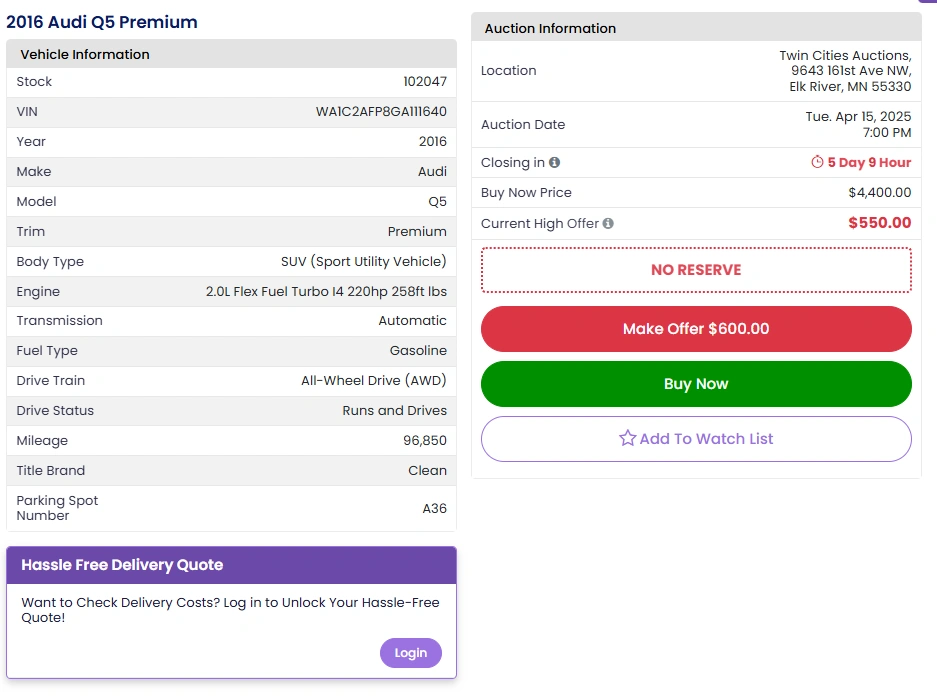
- Transparency: Auctions provide full vehicle history reports, so you know exactly what you’re buying.
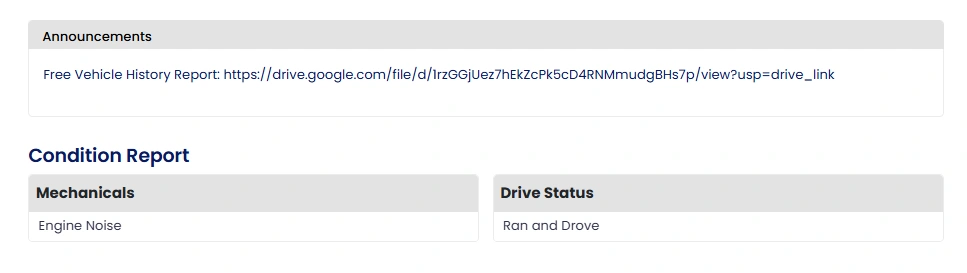
- Convenient Bidding: Many auctions offer online bidding for your convenience, making it easier to source vehicles without being physically present.
Twin Cities Auctions: A Smart Vehicle Sourcing Choice
For those in the automotive industry, Twin Cities Auctions offers an excellent platform for sourcing quality vehicles at competitive prices.
Whether you are just starting or expanding your business, this auction house provides transparency, competitive pricing, and a broad selection.
| Feature | Description |
| Inventory Variety | Wide range of cars, trucks, and SUVs available |
| Competitive Pricing | Below-market pricing allows for higher profit margins |
| Vehicle History Reports | Detailed history reports for every vehicle |
| Online Bidding | Convenient online bidding options for dealers |
| Financing Options | Financing available to help with inventory purchases |
Conclusion
Correctly signing a Minnesota title certificate ensures smooth processing, avoids rejections, and keeps your transaction on track. Identify each signature block, follow the exact name, date, and initial requirements, and attach any necessary POA or probate documents. With this line-by-line approach, you’ll complete every transfer confidently and efficiently.
Public Auctions Made Easy with Twin Cities Auctions
At Twin Cities Auctions, we strive to simplify the public auction process for everyone. You don’t need a dealer license to buy or sell cars here. Our online auctions are designed to be user-friendly and open to the public, ensuring that individuals of all experience levels—from novice buyers to experienced sellers—can participate with ease.
With a focus on transparency and ease of use, we provide all the tools and support you need to confidently participate in the auction process. Start your car buying or selling journey with us today and experience how straightforward and effective our auction system can be!
Looking for more options? Explore our comprehensive list of all available car auctions across the United States. Your next deal might be just a click away!
FAQ
Who must sign if two spouses own the car?
Both spouses must sign exactly as printed, using the conjunction (“and” or “or”) shown on the title.
Can I correct a misspelled signature later?
No. DVS rejects title applications with corrected signatures. You must reapply or attach a notarized affidavit explaining the error.
What happens if odometer blocks are left blank?
Applications with blank odometer blocks will be returned; initials from both parties are required.
Is a notary ever required for title signing?
Only when an agent signs under Power of Attorney (PS2017) or for certain out-of-state estate transfers.
How long after signing can I mail in the title?
Mail within 20 days to avoid any late-filing issues. Keep proof of mailing until DVS confirms receipt.
Source Links
https://dps.mn.gov/divisions/dvs/vehicle/vehicle-titles/vehicle-title-transfer
https://dps.mn.gov/divisions/dvs/forms-documents/Documents/PS2000.pdf
https://dps.mn.gov/divisions/dvs/forms-documents/Documents/PS2017.pdf
https://www.law.cornell.edu/cfr/text/49/580
https://dps.mn.gov/divisions/dvs/forms-documents/Documents/Expedited-Title-Service.pdf


